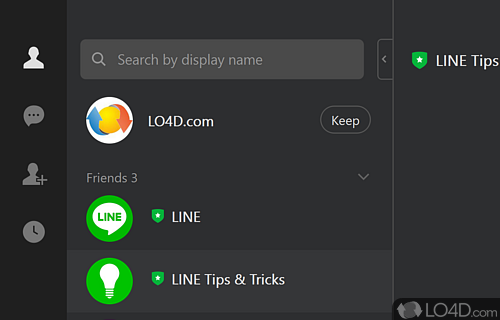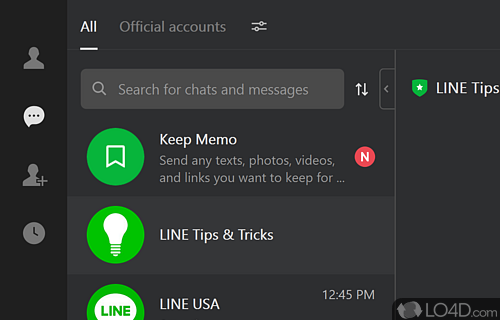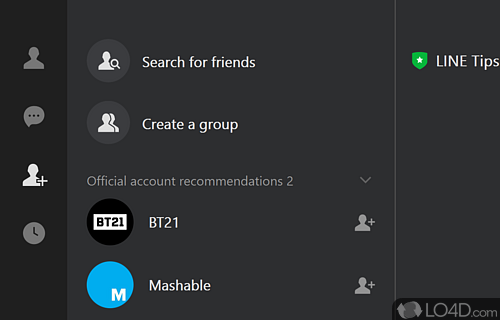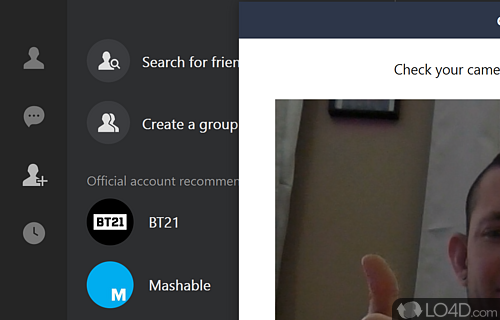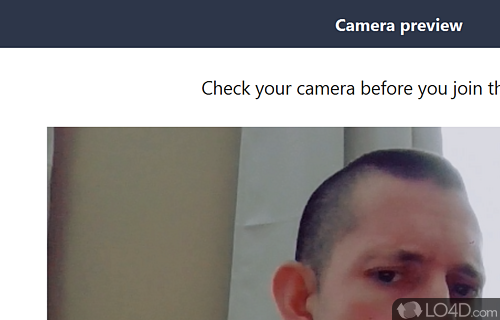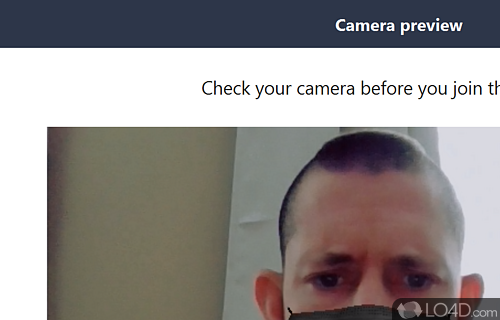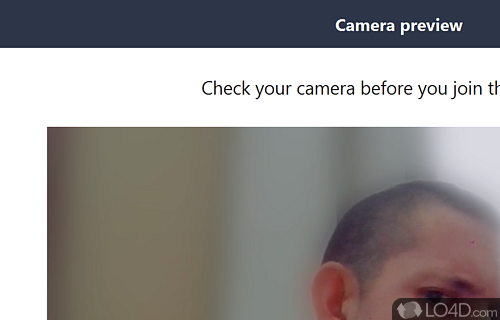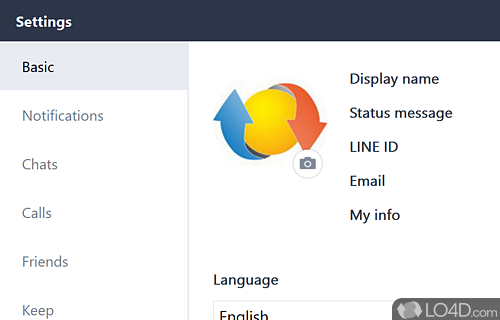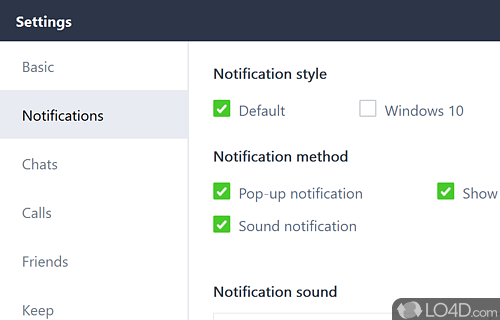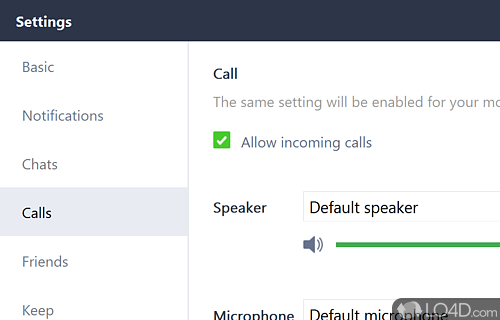A free alternative voice-over-IP application with timeline feature.
LINE is a cross-platform text, video and audio chat application which allows you to make free international telephone calls and share multimedia files with friends. If you're familiar with Skype and WhatsApp, you might call it a mixture of both of these programs.
The program integrates text messaging like WhatsApp, voice-to-voice calling like Skype and instant messaging features like Windows Live Messenger to create LINE. Video and audio calls are easy to make and leaves little guess work involved with using the program.
Group chats, voice and video calls
A notable feature of LINE is the program allows you to join and create groups with a number of people. Not only can users in groups add text to the chats, but it also supports the making of audio calls similar to three-way calling but with more than 1 extra user.
When using the program on a desktop PC, notifications appear when new messages are received. This is a great way of avoiding your mobile phone when you're busy working on the computer. It's also a good way to use your full keyboard as opposed to a touchscreen to type messages.
Support across multiple platforms including Android and Mac
The bonus of using LINE is that it is developed for many different platforms such as smartphones, tablets, notebooks and even a Mac OS X version. All you need to do in order to use the program with friends is to make sure they have it installed on whatever device they opt to use.
The audio quality when making VoIP calls with LINE is excellent and in addition, allows you to create group chats just like the popular feature in WhatsApp.
Since this program is available for many different platforms, it is much more flexible than other programs like WhatsApp.
Features of LINE
- Integrates with Facebook and WhatsApp.
- Available for PCs and smart-tablets.
- Check what your friends have been up to in a timeline format.
- Free for international calls.
- Free voice calls
- Messages Delivered to you quick.
- Send photos and voice messages with ease.
- Social networking features.
Compatibility and License
LINE is provided under a freeware license on Windows from modem and telephony software with no restrictions on usage. Download and installation of this PC software is free and 8.7.0.3302 is the latest version last time we checked.
What version of Windows can LINE run on?
LINE can be used on a computer running Windows 11 or Windows 10. Previous versions of the OS shouldn't be a problem with Windows 8 and Windows 7 having been tested. It comes in both 32-bit and 64-bit downloads.
Other operating systems: The latest LINE version from 2024 is also available for Android, Mac and iPhone. These are often available from the app store.
Filed under: